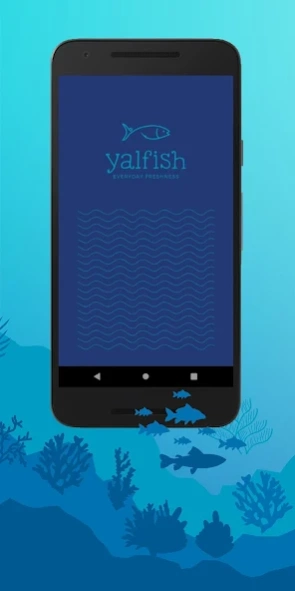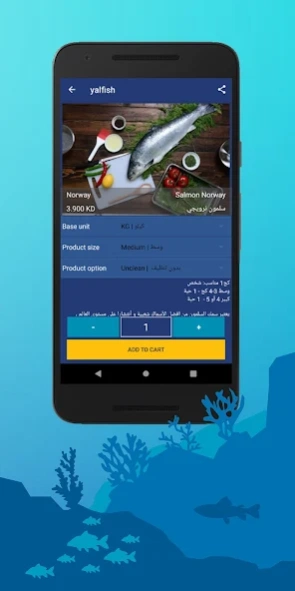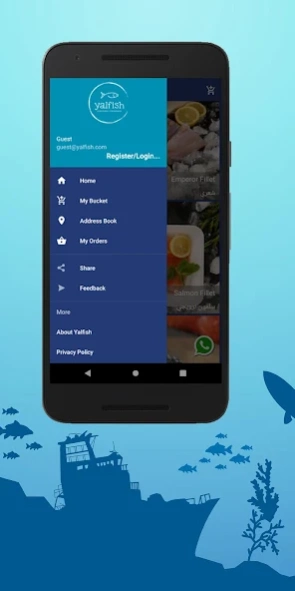yalfish 1
Continue to app
Free Version
Publisher Description
yalfish - Yalfish is an innovative seafood e-store concept in Kuwait
Yalfish is an innovative seafood e-store concept dedicated to allowing you to fish from the comfort of your own home, or anywhere else, and have your catch delivered to you at your convenience
Yalfish is the first online e-store specialized in seafood delivery in the Middle East, allowing you to conveniently make your payments using credit/debit cards utilizing online payment feature or cash on the delivery
With more than 80 different varieties of seafood items in our ocean for you to choose from, you will surely find everything you are looking for. From Seabass and crab to shrimps and lobsters, Hamour, Cuttlefish, oysters, or shellfish – we have it all.
Make your catch from a wide range of options in every category, exclusively handpicked to help you find the best quality available at the lowest prices. Select a time slot for your delivery and your order will be delivered right to your doorstep.
We guarantee an on time delivery and the highest quality of the freshest seafood!
About yalfish
yalfish is a free app for Android published in the Health & Nutrition list of apps, part of Home & Hobby.
The company that develops yalfish is Amiyon Solutions Pvt. Ltd. The latest version released by its developer is 1.
To install yalfish on your Android device, just click the green Continue To App button above to start the installation process. The app is listed on our website since 2023-09-07 and was downloaded 1 times. We have already checked if the download link is safe, however for your own protection we recommend that you scan the downloaded app with your antivirus. Your antivirus may detect the yalfish as malware as malware if the download link to com.amiyon.yalfish is broken.
How to install yalfish on your Android device:
- Click on the Continue To App button on our website. This will redirect you to Google Play.
- Once the yalfish is shown in the Google Play listing of your Android device, you can start its download and installation. Tap on the Install button located below the search bar and to the right of the app icon.
- A pop-up window with the permissions required by yalfish will be shown. Click on Accept to continue the process.
- yalfish will be downloaded onto your device, displaying a progress. Once the download completes, the installation will start and you'll get a notification after the installation is finished.